
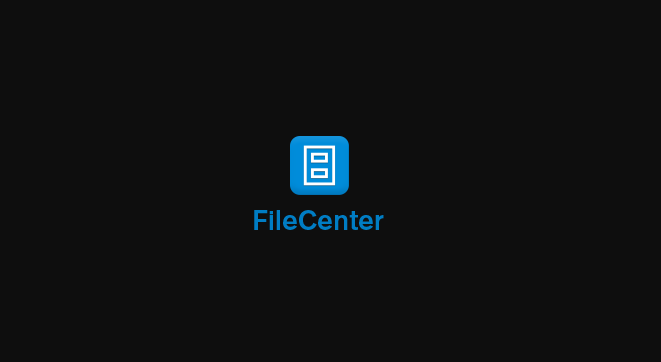
These switch options will not be remembered for future FileCenter installs/updates and they also will not interfere with Manual Install (Installer) options. Made adjustments to SILENT and VERYSILENT installs, FileCenter application desktop shortcuts will no longer be installed by default, but can be installed through the following "switches" /FileCenterShortCut=1 /AutomateShortCut=1 /ReceiptsShortCut=1 /ScanShortCut=1 if desired.These toggles cannot delete the desktop shortcuts - if they were previously installed/placed on the desktop they will need to be manually removed and going forward it should be a non-issue.



 0 kommentar(er)
0 kommentar(er)
